|
The valueDate specified on the tradeConfirmationDocument is the date on which the portfolio makes the exchange of securities and money that was agreed to on the tradeDate. An accurate value date is necessary in order to have the ability to prepare accurate portfolio evaluations and performance reports through HIMIPref™ in the future. Additionally, counterparties and custodians will require an accurate value date to be transmitted to them via the tradeConfirmationDocument in order to ensure the accuracy of their operations.
The valueDate is selected via the dateInputBox:
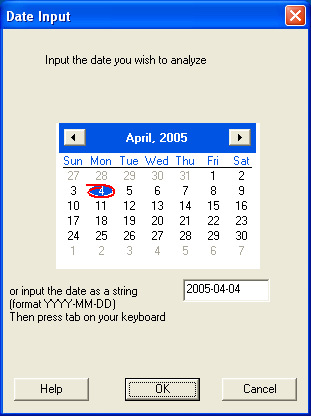 The "Date Input Box" The "Date Input Box"To select a date, you may either: - Scroll through the displayed calendar by months clicking the arrow keys, then click on the desired date, or
- Type the date in the edit box and press "Tab" on your keyboard.
Note : The valueDate must be on or after the tradeDate or the transaction will be rejected by the transactionValidationProcess. The transactionValidationProcess is run by HIMIPref™ prior to updating any files, and may be run by the user via the "Help|Validate Transactions" selection on the tradeConfirmationMenu.
Note : HIMIPref™ does not enforce a restriction to priced dates in this process, since it is anticipated that trades will be input in real-time, prior to closing prices being available on the server. It should be noted, however, that input of a non-priced date may cause problems for future analysis.
|