|
The letterhead on the tradeConfirmationDocument may be changed via the "Edit Letterhead" command on the tradeConfirmationMenu|Input popup. Selection of this choice will display the advisorInputBox:
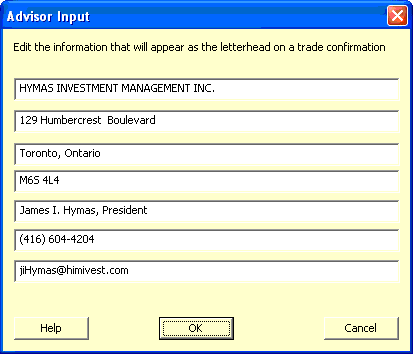 The "Advisor Input Box" The "Advisor Input Box"
The desired information can be typed in the appropriate edit boxes on this dialog box; click "OK" to save the changes.
The input information is stored in the initialization.txt file in the userDirectory and may subsequently be viewed via the userSettingsReportBox:
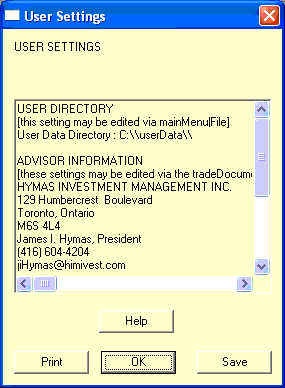 The "User Settings Report Box" The "User Settings Report Box" |